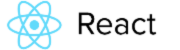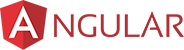Adobe After Effects Upcoming Batch - Date and Time
Get customized Adobe After Effects course according to your requirement
Enquire for Customization
Get CustomizedAdobe After Effects Overview
Adobe After Effects Course Description
Adobe After Effects is an application used to create motion graphics and cinematic visual effects. Video professionals use After Effects for 2d and 3d animation purposes creating dynamic text animation using robust typographic tools applying nondestructive effects to video using different adjustment methods. After effects allows isolating objects from their background using rotoscopic technology and correcting for camera shake by making use of cutting edge stabilization features. Adobe After Effects is the industry standard for motion graphic and effects and it is capable of creating motion graphics like blowing up a moving car into small pieces etc. After effects has capabilities to produce rich quality compositions for commercials, television programs and also feature films. Like other video oriented software’s after effects has ability to edit and integrates with other adobe suite applications like Photoshop for animating 3d layers, Premiere with shared effects and copy and paste support, with Flash for creating engaging web animation sequences.
Who should go for this training?
After Effects Animator
VFX Artist
Motion Graphics Designer
Individuals who want to upgrade their skill set can join this course.
Requirements
Computer or laptop or Smartphone with Highspeed Internet Connection
Additional disk space for disk cache (10GB recommended)
Multicore Intel processor with 64-bit support
8GB of RAM (16GB recommended)
No Prior Knowledge of After Effects, Visual Effects or Motion Graphics Required
Adobe After Effects Course Syllabus
- Basics Section
- Layout in After Effects
- Composition
- Footage Importing
- Tools in Ae
- Transformations
- Timeline
- Anchor Point Tip – Snapping In Creative Cloud
- Animating Section Introduction
- Keyframes
- Position, Opacity, size , Rotation Animations
- Easy Ease – Intermediate Skill
- Text Smooth Motion
- Working With Shapes and creating shapes with mask tool
- Solids Section Introduction
- Editing A Mask
- Using The Pen Tool
- Mask Animations – Basic and intermediate
- Shape Layers Section Introduction
- Shape Tool Uses
- Shape Fill & Stroke
- Editing Trim Paths
- Repeater Effect and Wiggle Paths Effect
- Adding Accents
- Graph Editor Uses
- Dotted Line animation In After Effects
- 3D Layers Section introduction
- 3D uses in AE
- Using The Camera Tool
- 3D Camera
- 3D
- Layer Styles Section Introduction
- Layer Style – Drop Shadow, Inner Shadow, Glow, Bevel and Emboss, Overlays, stroke,
- Green Screen Section( Chromakeying) Introduction
- Green Screen Basics
- Adding Background in green screen
- Cropping, color correction, Wrap Up in Green Screen
- Effects Section Introduction
- Text – Preset Animations
- Advanced Effect – CC Page Turn, Fractal Noise
- How To Make Stars – CC Star Burst
- Radial And Linear Wipe Effects
- Color Correction in AE
- Lower Thirds Section Introduction
- Create A Clean Center Lower Third + Project Files
- Call Out Titles and Clean Lower Thirds
- Advanced Tips Section introduction
- Working With Adobe Premiere Pro
- Working With Adobe Photoshop
- Replace Layers In After Effects
Need To Train Your Corporate Team ?
Customized Corporate Training Programs and Developing Skills For Project Success.
Get Newsletter
Subscibe to our newsletter and we will notify you about the newest updates on Edugators