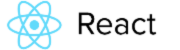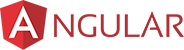Android Development Training Upcoming Batch - Date and Time
Get customized Android Development Training course according to your requirement
Enquire for Customization
Get CustomizedAndroid Development Training Overview
Android Development Training Course Description
Android is a Linux-based operating system designed primarily for touch screen mobile devices such as smart phones and tablet computers. Initially developed by Android, Inc., which Google backed financially and later purchased in 2005, Android was unveiled in 2007 along with the founding of the Open Handset Alliance and when it is Google it is global. Android being an open-source platform, offers more flexibility and resources for developers to plot their creative ideas effectively to makes app development easier where they get the fullest scope to showcase their creative sides. Android platform is used for wide range of purposes by users across the globe. We are witnessing an era where everything is almost online. In a android has become essential for everyone’s life and in day to day use. Android developers are highly in demand and our expert Edugator trainers are all set to train you as an Android developer.
Who should go for this training?
Software, System and Web Developers
Graduates and Android app enthusiasts
IT professionals
Requirements
Computer or laptop with Highspeed Internet Connection
Anyone who wants to learn Android programming should have a Core Java knowledge. Basic knowledge of Java or any other object-oriented programming can help.
Android Development Training Course Syllabus
- What is Java?
- What is Android?
- The history of Android
- Why choose Android?
- Installation overview
- Basic steps to crate project
- Dynamic inputs with real time example
- Basic steps to crate project
- Inserting code comments
- Variables
- Strings
- String functions
- Numbers part one: Integers
- Numbers part two: Floating points
- Arrays
- Associative arrays
- Array functions
- Booleans
- NULL and empty
- Type casting
- Boxing and Unboxing
- Constants
- If statements
- Else and else if statements
- Nested If statements
- Nested else If statements
- Logical operators
- Switch statements
- While loops
- For loops
- For Each loops
- Continue
- Break
- Understanding array Concepts
- Defining functions
- Function arguments
- Returning values from a function
- Multiple return values
- Scope and global variables
- Setting default argument values
- Common problems
- Debug with a breakpoint
- Warnings and errors
- Error handling Capacity
- How to debug errors
- Debugging and troubleshooting
- How Application works with android OS.
- Key Features of Android Latest versions
- Android History of versions
- What is Activity?
- Activity Life Cycle?
- How Activity Life Cycle Works?
- Intents and Intent Filters
- Working with Bundles
- Passing Values through bundles using intent
- ActionBar
- Linear Layout
- Relative Layout
- Frame Layout
- Input Controls.
- Buttons
- Click Listeners
- Dialogs
- Date Picker
- Time Picker
- Alert Dialog
- Toast
- Settings
- List View
- Grid View
- Dialog View
- Recycler List View
- How to start service from an Activity
- How to stop background service.
- Managing Service LifeCycle
- Bound Service
- Unbound Service
- What is Fragment?
- Fragment Life Cycle?
- How Fragment Life Cycle Works with in an Activity?
- Dynamically loading Fragments in an Activity.
- Links and URLs
- Fetching Json Values from the server using GET method.
- Posting Json Values from the server using POST method.
- Json Parsing
- Xml Parsing
- Encoding GET values
- Building forms using EditText, TextView, ImageView and AutoComplete TextView
- Detecting form submissions
- Validating form values
- Problems with validation logic
- Displaying validation errors
- Custom validation functions
- Sqlite introduction
- Creating a database
- Methods in SqliteHelper Class
- Handling SqlException
- Creating a database table
- Database versions
- CRUD in Sqlite
- Relational database tables
- Populating the relational table
- Database APIs in Android
- Connecting to SQLITE with Android
- Retrieving data from SQLITE
- Working with retrieved data
- Creating records with SQLITE
- Updating and deleting records with SQLITE
- Refactoring Class names and Method names
- Sdk Handling
- DDMS
- Google play services?
- Handling Multiple Projects
- Selecting pages from the navigation
- Highlighting the current page
- The public appearance
- Using a context for conditional code
- Adding a default subject behaviour
- The public content area
- Protecting page visibility
- User authentication overview
- Admin CRUD
- Encrypting passwords
- Salting passwords
- Adding password encryption to CMS
- New PHP password functions
- Creating a login system
- Checking for authorization
- Creating a logout page
- Using variable variables
- Applying more array functions
- Formatting dates and times: Strings and SQL
- Setting server and request variables
- Establishing global and static variable scope
- Making a reference assignment
- Using references as function arguments
- Using references as function return values
- Introducing the concept and basics of OOP
- Defining classes
- Defining class methods
- Instantiating a class
- Referencing an instance
- Defining class properties
- What is Object?
- How to Create Object?
- Inheritance and its types
- Polymorphism and its types
- Understanding class inheritance
- Setting access modifiers
- Using setters and getters
- Working with the static modifier
- Reviewing the scope resolution operator
- Referencing the Parent class
- Using constructors and destructors
- Comparing objects
- File system basics
- Understanding file permissions
- Setting file permissions
- Android permissions
- Accessing files
- Writing to files
- Deleting files
- Reading files
- Examining file details
- Working with directories
- Viewing directory content
- MediaPlayer & VideoView
- Tween Animation
- View Property Animation
- FrameAnimation
- An overview of SAS
- Application of SAS
- SAS Environment, Interface and Componnents
- SAS Libraries
- Programs
- Data Step
- Proc Step
- Key Concepts - Data Set, Descriptor, Portion, Data Portion, Observation, Variables etc.
- Question-Answer Session
- Fetch Users Current Location
- Reverse Geocoding using Geocoder
- MapFragment
- Showing Current Location on Map
- Showing Markers on Map
- Exploring different Map Types Animated Zooming using Camera
- Question-Answer Session
- Localization
- Facebook Integration
- Twitter Integration
- Dropbox Integration
- Google Drive Integration
- Exploring Android Sensors
Need To Train Your Corporate Team ?
Customized Corporate Training Programs and Developing Skills For Project Success.
Get Newsletter
Subscibe to our newsletter and we will notify you about the newest updates on Edugators