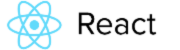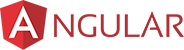Microsoft Azure Architect Technologies: AZ-300 Upcoming Batch - Date and Time
Get customized Microsoft Azure Architect Technologies: AZ-300 course according to your requirement
Enquire for Customization
Get CustomizedMicrosoft Azure Architect Technologies: AZ-300 Overview
Microsoft Azure Architect Technologies: AZ-300 Course Description
Azure Solutions Architect (AZ-300) course is designed in alignment with the Microsoft Azure’s AZ 300 Examination. This course will give you thorough knowledge of various Azure Services including all its PaaS, IaaS and SaaS features. You will be made familiar with various components of a complete cloud solutions including Security, Network Configuration and Infrastructure Deployment. The use-cases and hands-on included in the course will ascertain you about how Microsoft Azure is used for building comprehensive cloud solutions and by the end of this training, you will learn the roles, responsibilities of a Solutions Architect and be ready for implementation.
Who should go for this training?
This Azure Architect Technologies: AZ-300 course is ideal for IT professionals, cloud solutions architects, experienced Azure administrators and developers, and DevOps professionals.
Requirements
Computer or laptop or Smartphone with Highspeed Internet Connection
Intel Core i3 CPU @2.00 GHz or above, Minimum 8 GB RAM and 250 GB HDD/SDD or above
Windows 7 or above, Ubuntu 14 or above and Visual Studio 2017 community edition (Include Azure packages)
Windows PowerShell 4.0 or above (Install Azure Module)
Microsoft Azure SDK for .NET v2.9 (prefer latest)
There are no prerequisites for taking this training. Having a basic understanding of cloud and networking can be beneficial.
Microsoft Azure Architect Technologies: AZ-300 Course Syllabus
- Azure Subscriptions
- Azure Resources
- Azure Free Tier Account
- Azure Resource Manager
- Azure Resource Manager Template
- Azure Storage
- Types of Azure Storage
- Manage Azure Cost and Billing Service
- Azure Resource Manager Virtual Machine
- Virtual Machines in ARM Template
- Overview of Azure Virtual Machine
- Azure Managed Disks
- Azure Blob Storage
- Networking in Azure
- Subnets, NIC, NSG, IP Addresses, DNS
- Configure Azure Virtual Network
- Resiliency
- Azure Availability Sets
- Azure Availability Zone
- Autoscaling
- Virtual Machine Scale Set
- Fault Domain
- Update Domain
- Load Balancer
- Application Gateway
- Azure Disk Encryption
- Cofigure VM for Redundancy
- Create Application Gateway
- Question-Answer Session
- Azure App Service Web Apps
- App Service Security
- Serverless Computing Concepts
- Function Apps
- Azure Event Grid
- Azure Service Bus
- Azure App Service Logic App
- Using Shell Commands to create Web App
- Background Tasks
- Swagger tool
- Create a Continuous WebJob
- Hybrid Connectivity
- VNet S2S VPN
- VNet Peering
- Service Chaining
- Azure VPN Gateway
- Policy Based Gateway
- Route Based Gateway
- Swagger tool
- Gateway Connections
- Express Route
- VNet Routing
- User Defined Route
- Border Gateway Protocol
- Migrate On-Premise Machines to Azure using Azure Site Recovery
- Azure Architecture Center
- Cloud design patterns
- Cache-aside pattern
- Sharding Pattern
- Azure SQL DB
- Azure Elastic Pool
- Azure Data Lakes
- Azure Data Factory
- Azure Cosmos DB
- Create and Deploy Azure Data Lake
- Create and Deploy Azure Cosmos DB
- Question-Answer Session
- Application Environment Components
- Docker
- DockerFile
- Docker Image
- Azure Container Registry
- Azure Container Instance
- Orchestration
- Azure Kubernetes Service
- Diagnostics Logs
- Deploy an Application in ACI
- Deploy an Application in AKS
- Access Control
- Role Based Access Control
- Authentication in applications (certificates, Azure AD, Azure AD Connect, token-based)
- Multi-factor authentication (MFA)
- Claims-based authorization
- Role-based access control (RBAC) authorization
- End-to-end encryption
- Azure confidential computing
- SSL and TLS communications
- Azure Key Vault
- Configure Fraud alerts
- Bypass option, trusted IPs
- Managed Service Identity
- Service Principal authentication
- Implement Claims-based authorization
- Implement RBAC authorization
- Implement secure data for end-to-end encryption
- Implement secure data for implementing SSL and TLS communications.
- Use Azure Key Vault to manage cryptographic keys
- Azure Messaging Service
- Azure Service Bus
- Azure Events Hub
- Azure Events Grid
- Azure Notifications Hub
- Auto Scale Ruling in Azure
- Transient Fault Handling
- Enable Auto Scale based on CPU Metrics Or Schedule
- Implement Multi-factor authentication (MFA)
- Azure Monitoring
- Azure Analytics
- Azure Alerts
- Azure Resource Metrics
- Azure Activity Log
- Service Health
- Azure Log Analytics
- Azure App Insights
- Deploy Azure App Insights Service
- Question-Answer Session
Need To Train Your Corporate Team ?
Customized Corporate Training Programs and Developing Skills For Project Success.
Get Newsletter
Subscibe to our newsletter and we will notify you about the newest updates on Edugators