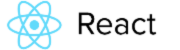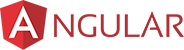Blender Animation Essential Upcoming Batch - Date and Time
Get customized Blender Animation Essential course according to your requirement
Enquire for Customization
Get CustomizedBlender Animation Essential Overview
Blender Animation Essential Course Description
Blender is a free and open-source 3D computer graphics software toolset used for creating animated films, visual effects, art, 3D printed models, motion graphics, interactive 3D applications, virtual reality and computer games. Blender's features include 3D modeling, UV unwrapping, texturing, raster graphics editing, rigging and skinning, fluid and smoke simulation, particle simulation, soft body simulation, sculpting, animating, match moving, rendering, motion graphics, video editing, and compositing.
Who should go for this training?
Artists who like to grow in their workflow
Beginners
Environment artists
Game level artists
3D Printing Designers
3D Animators
3D Graphic Designer
Requirements
Computer or laptop with Highspeed Internet Connection
Blender (version 2.81 or above) it’s FREE!
High Configuration Computer or laptop with min.8GB of RAM ( Recomended 16GB)
Blender Animation Essential Course Syllabus
- Overview of Blender interface
- Understanding 3D View window
- Navigating in 3D space
- Configure user preferences
- Selecting objects
- Moving objects
- Rotating objects
- Scaling objects
- Understanding transform orientation
- Changing an object's origin
- Selecting pivot point
- Using snap to move object precisely
- Creating mesh primitives
- Selecting vertices, edges and faces
- Editing mesh objects
- Proportional editing
- Sculpt Mode
- Working with edges and edge loops
- Extrusions
- Smooth shading objects
- Subdiving meshes
- Question-Answer Session
- Working with Modifiers
- Working with subdivision surfaces
- Creating a simple feature
- Symmetrical modeling with the Mirror Modifier
- Joining mesh objects
- Stitching vertices
- Finalizing a simple creature
- Creating text
- Boolean tools
- Vertex groups
- Using the outliner
- Using layers
- Creating groups
- Working with scenes
- Creating hierarchies
- Assigning material to objects
- Diffuse shaders
- Working with specularity
- Using the Ramp Shader options
- Additional shading options
- Creating reflections
- Adding transparency and reflections
- Subsurface scattering
- Question-Answer Session
- Adding a simple texture
- Adding bitmaps
- Mapping textures in a UV editor
- Using UV projections
- UV mapping a character
- Fine tunning UV mapping
- Creating bump and normal maps
- Displacement mapping
- Using node editor
- Adding lamp to a scene
- Fine tuning ray trace shadows
- Using spot lamps
- Fine tuning buffer shadows
- Using Hemi lamps
- Working with Area lamps
- Creating background images
- Creating sunlight
- Ambient occlusion
- Question-Answer Session
- Working with cameras
- Creating camera targets with constraints
- Render properties
- Rendering animation
- Adding motion blur
- Creating depth of field
- Question-Answer Session
- The Timeline
- Keyframing
- The Dope Sheet
- The Graph Editor
- Interpolation
- Animating on a Path
- Question-Answer Session
- Setting a Layout Preset
- Working with Scenes
- Using a Rig
- Controlling a Rig
- IK vs. FK
- Working with a Camera
- The Grease Pencil
- Posing
- The Pose Library
- Blocking
- Preview / Playblasting
- Splining
- Onion Skinning / Motion Path
- Polishing
- Audio
- Question-Answer Session
- Render Settings
- Motion Blur
- Depth of Field
- Exporting
- Question-Answer Session
Need To Train Your Corporate Team ?
Customized Corporate Training Programs and Developing Skills For Project Success.
Get Newsletter
Subscibe to our newsletter and we will notify you about the newest updates on Edugators